
 |
|
|
#21 |
|
Da Guy Wut Owns Dis Joint
 Join Date: Mar 2007
Location: Texas
Posts: 3,566
|
I suspect that's the way folks did it--just paint the hair right on the infant's scalp.
__________________
Who are all these people and what do they know? 
|
|
|

|
|
|
#22 |
|
Reticulated MoonBat
 Join Date: Apr 2007
Location: My trusty computer in Issaquah WA, USA.
Posts: 848
|
(I know I could have edited my last post, but since I'm adding pictures- and am very proud of myself- I have opted to create a new post.)
***** S U C C E S S ! ! ! ***** Well it took a little perseverance, but with some effort, Body Shop, SimPE, PaintShop Pro X, a willing computer (which had to load/exit Sims 2 & the afore mentioned programs about a dozen times in the span of about an hour) & the help of Guy & Gal Tester, I have figured out how to add infant hair to any custom skintone I should happen across! The first thing I did was open up the skins that had infant hair & poke around. It seemed easy enough; just change the bald infant hair file to something with hair, but the thing that threw me was that I wasn't sure how to get the toddler/infant hair to show on a skintone other than the one it "came with". So for instance the custom skintone that gave S4 (dark skinned) infants a nice head of curly black hair has this infant hair file...  ...and I wasn't sure how to get that head of hair to show up on a non-S4 toned skin. I was afraid that just copying the file into another skintone would give me some kind of strange half-n-half toned baby. (Head: skin S4 with hair, Body: whatever the custom skintone was.) Anyway, it couldn't really be that simple...could it? Not knowing what else to do (which is pretty much a perpetual thing with me) I decided to give it a go. Since I needed something that would give me "obvious" results, I decided to paste the above Curly Black S4 file into a tweaked Alien skintone set I had. Next I booted up the game & headed strait for...  ...Guy & Gal Tester, the hapless residents of "Hood 89", aka Sacrificial Island. (Yeah, their names are Guy & Gal; I didn't want to get too attached to them. If you think that's bad, you should know that their two dogs- Danny & Sarah- are called Doggie 1 & Doggie 2. Like I said, I don't want to get too attached...) Guy & Gal are the only playable Sims (aside from one of my many Cyd Roseland clones) that live on Sacrificial Island. Don't feel bad for what's about to happen to them; people dumb enough to move to a place called Sacrificial Island do not deserve your sympathy! (Cyd escaped this experiment as it would involve birthing babies & he's still a single dude. Anyway, I have other plans for him...& his little dog, too!) Step one was to use the CL Custom Skintone Selector to change both Guy & Gal to be "ZW Alien" toned. (Yes, I did actually call it that!) Step two was to use InSim to impregnate Gal with Guy's baby. (They couldn't do it the old fashion way as this is actually still their first day in their house & they only just recently developed a crush on each other. Nothing like an immaculate conception to jump start a relationship, eh?) After Gal went into labor & Guy completely freaked out (which is pretty understandable, given the circumstances) I had my first test result...  ...a baby girl named Surprise, who as you can see is hardly what I was hoping for. Bald & non-custom skinned; where did I go wrong? A quick check with SimPE told the tale; Guy & Gal's DNA was still set to their Maxian default skins! So it seems the CL Tool is strictly cosmetic, not genetic like I had thought. Never mind, I'll just slap the code for ZW Alien skin into little Surprise's file & then I'll know if the hair works, right? Wrong. Little Surprise looked exactly the same when I reloaded the lot as when I had left it. No problem, I'll make her selectable & change her skin via the CL Tool...er, no, I won't, as the CL Tool reads as "No Actions Available" for infants. Okay, maybe if I use SimPE to change Guy & Gal to something else...except no matter what I enter in SimPE, Guy & Gal Tester don't change their appearance! The only way to get them to look different is to use the CL Tool in game. Geeze, okay time for a rethink; if the CL Tool is only cosmetic & the DNA changes I make in SimPE are strictly genetic....* brain spark *...what if I use the CL Tool to change Guy & Gal's appearance, then use SimPE to set their genetics to match? Sounds like a plan...only I need to eliminate the ZW Alien skintone as a factor, just in case it still has a problem. But I still want infant hair. So Guy gets set to the downloaded S1 with blonde infant hair, Gal gets set to the S2 with red infant hair (S1 & S2 were there original tones) & after setting their DNA via SimPE, it's time for round two on the "Instant Baby-o-Matic Express" for the duo. So after putting Surprise on the floor, Gal delivers baby number two...  ...a bouncing baby boy named Unexpected, with a lovely little head of red hair!! Yippie! So I now know the hair files work & I know how to get then to "take" correctly...but just how will that S4 hair look on a modified Alien skintone? There's only one way to find out! So Guy & Gal are set to ZW Alien via the CL Tool & are then set to have it as both their Dominate & their Recessive skintone. There is simply no way they will not produce a little green baby. The only question is; will it have hair...or even a head, for that matter? (Remember, this is a skin that did not have any infant hair originally & the one I am using is still on a S4 skin swatch.) Again, there's only one way to know. So after a slightly delayed labor (as the Tester's kitchen wasn't designed as a delivery room & poor Gal kept running around looking for a place to have to deliver that wasn't already occupied by a baby, a chair, or her clueless roommate) Guy & Gal were proud to welcome...  ...baby number 3, a little girl named Wonder. I'm sure you've noticed that not only does she have a green head, but she has a magnificent head of curly black hair! So it seems that it really is just a matter of a copy-paste job to get a nice head of hair on a custom-skinned infant! Now if you'll excuse me, I have some skins to tweak... -ZW
__________________
** Long Live All Wild Canines! ** ** Leader Of The Moon-Bat Revolution! ** Last edited by Zirconia Wolf : 07-28-2008 at 06:27 PM. |
|
|

|
|
|
#23 |
|
Reticulated MoonBat
 Join Date: Apr 2007
Location: My trusty computer in Issaquah WA, USA.
Posts: 848
|
Well, it appears I may have spoken to soon.
I was attempting to test out a recolored hair file & now the CL Tool refuses to change to most of the custom skins & has no option for the maxis skins. Something is borked, & I don't know what yet. -ZW
__________________
** Long Live All Wild Canines! ** ** Leader Of The Moon-Bat Revolution! ** |
|
|

|
|
|
#24 |
|
Goddess for Life
Join Date: Mar 2007
Location: NY State
Posts: 3,303
|
Owie! Well, you know which files you changed since the last time CL Tool worked, so divide-and-conquer should be much faster...
BTW, it's usually faster to remake your changes on a fresh copy instead of trying to fix things.
__________________
A game that horrible Odessa-person introduced me to: http://www.puzzlepirates.com/?affili...163251&lang=en I'm spreading the addiction by corrupting all my friends (and attempting to make in-game money when they try the game). |
|
|

|
|
|
#25 | |
|
Reticulated MoonBat
 Join Date: Apr 2007
Location: My trusty computer in Issaquah WA, USA.
Posts: 848
|
(Again, it's a new post, but it's got pics so...)
Well I'm still not 100% sure what all went wrong, but I have re-installed CL's Custom Skintone Selectors (all of 'em) & for whatever reason, things seem to have cleared up. I'm guessing it's a case of a corrupted Selector file, so I'm going to remember to keep them write protected, unless I'm updating the CL tool. So anyway, what I attempting to do was see if I could customize an infant hair file color. (I wanted to know if I was limited to Black, Blonde, Brown & Red or not.) Since the Dark S4 skin had worked so slick with the modified Alien one, I somehow got it in my head that I could do a complete color fill & be okay. You know were this is going, right? So anyway it was back to the Tester clan. Interestingly enough, only Surprise & Unexpected- the first two babies- show up with Guy, Gal, Doggie 1 & Doggie 2 in the family lot picture. Wonder was alive & well (if laying on the cold kitchen floor can be considered "well") so I'm not sure whats up there. I've had more than two infants on a lot before & they have always showed up fine in the family picture...but that's a problem for another day! After changing Guy & Gal to my test skin (this time a white-haired Mannequin style) with the Skintone Selector & setting their genetics via SimPE, it was back to the delivery room for Gal. (It took a bit, as first she & Guy had to feed the three kids they already have & put them into newly purchased cribs.) After a bit of baby care, Gal went into labor. (Guy wasn't nearly as freaked this time, which I thought was funny.) After a few moments Gal gave birth to...  ...baby number 4, a little boy I called Helmet, for obvious reasons. So much for my flood-fill therory! After a brief moment of panic (I was afraid I would have to extract/tweak the whole freaking skin again) I replaced the flood-fill file with a more "hair white only" file. The result was this: 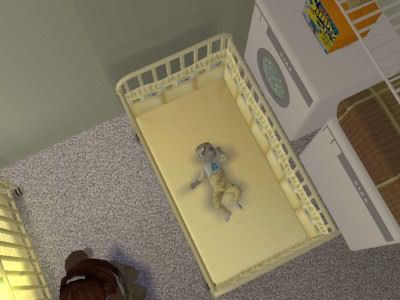 Okay, it's far from perfect (this is why I don't design my own hair folks!) but at least I'm on the right track. So it's back to PaintShop Pro for a bit. (The Tester's need a rest for now!) -ZW Quote:
__________________
** Long Live All Wild Canines! ** ** Leader Of The Moon-Bat Revolution! ** Last edited by Zirconia Wolf : 07-28-2008 at 10:49 PM. |
|
|
|

|
|
|
#26 |
|
Solar Max
Join Date: Nov 2007
Location: Las Vegas
Posts: 520
|
ZW, It looks like you're really making some progress. But a couple of questions.
1. Why are you involving the CL Tool and the skintone changer in this? You sort of lost me there. Skintone changer is a) not genetic and b) not permanent. As soon as you reload the changer via CL Tool or take it out of your downloads and reboot without it in, all sims you changed by the skintone changer revert to their original skintone. 2. Are you running more than one version/instance of the skintone changer? It's not meant to do that, you are supposed to only run one at a time since they all use the same object (ugly picture). There is a generic version that has basically no skintones loaded that you can load all your skintones into. Then you only have to run one. You should only need SimPE to accomplish what you are trying to do after assembling the skintone. It sounds like you are doing ok there. BTW, the hair in the skintone file is not specific to a S type. Another thing you might look at is changing both the skintone and skintonerange fields to the same value for both dominant and recessive. Also, I'm curious how this works with custom hair. If I remember the hair file structure you see in the SimPE binning tool, I don't think it has infants listed but you may be able to build it in there as well. |
|
|

|
|
|
#27 |
|
Reticulated MoonBat
 Join Date: Apr 2007
Location: My trusty computer in Issaquah WA, USA.
Posts: 848
|
The reason for the Skin Changer is that nothing I do with SimPE regarding DNA is effecting how the Sims look in the game.
It may have something to do with the version I have (K&B 68.2.31345) but try as I might, no matter what I type in for the Dominate Skintone my Sims appear just as I left them when I re-load the game. I even tried to use the "Batman Box" to regenerate their portraits & no dice. The only way to get them to "look the part" has been to use the Custom Skintone Selector IV Painting to put them in the correct (albeit completely cosmetic) skin in-game. I'm going to try & fiddle around with things some more (I may have an idea what's going on) to see if I can get SimPE to do what it's suppose to, thereby relegating the CL Changer irrelevant & only needed to get the internal ID number of a skin. I have also just run into a curious problem: Body Shop is refusing to import any skins back into the game, claiming there is no Hard Drive space. I happen to have 227GB of Hard Drive space left, so I know that's a load of...but I'm not happy & hoping this isn't a Really Bad Thing. (Oh, I've only got the "Selector 4"...the previous post was sort of rushed & I explained that wrong.) -ZW ***EDITED TO ADD*** Well, after clearing up my SimPE problem (stupid conflict with a stupid file that was left in by stupid me- don't ask) I can now change skins "correctly", i.e. via SimPE exclusively. Now if I can just figure out what's giving Body Shop fits! I haven't yet tried attaching a Custom hair, but in therory it should be a similar proccess. If I get my stupid PC to cooperate, I'll give it a go next...
__________________
** Long Live All Wild Canines! ** ** Leader Of The Moon-Bat Revolution! ** Last edited by Zirconia Wolf : 07-29-2008 at 01:21 AM. Reason: SimPE update |
|
|

|
|
|
#28 |
|
Goddess for Life
Join Date: Mar 2007
Location: NY State
Posts: 3,303
|
Hokieman, infants do not have entries in the hair files. That's why Zirconia is pasting hair textures into the skintone files.
Zirconia, I think I'd use a sort of light brown texture, which I could imagine lightening or darkening when the baby turns into a toddler. There is a Maxis toddler hair texture that's just short wavy strands of hair. I'm wondering if your BodyShop problem is related to Odessa's...
__________________
A game that horrible Odessa-person introduced me to: http://www.puzzlepirates.com/?affili...163251&lang=en I'm spreading the addiction by corrupting all my friends (and attempting to make in-game money when they try the game). |
|
|

|
|
|
#29 | |
|
Reticulated MoonBat
 Join Date: Apr 2007
Location: My trusty computer in Issaquah WA, USA.
Posts: 848
|
Did Oddessa ever fix her problem?
All I could find was a Wiki article from MTS2 about Body Shop Problems. Under the question "Body Shop Says I Don't Have Enough Disk Space But I Do" all it says is... Quote:
Without Body Shop, I am at a loss as to how I can figure out which texture is the bald baby hair I need to replace. SimPE is hardly helpful with it's "no names, just numbers" approach. -ZW
__________________
** Long Live All Wild Canines! ** ** Leader Of The Moon-Bat Revolution! ** |
|
|
|

|
|
|
#30 |
|
Goddess for Life
Join Date: Mar 2007
Location: NY State
Posts: 3,303
|
Unfortunately, she hasn't. We fiddle with it from time to time when her index of frustration is relatively low... and it promptly skyrockets.
Silly question... Is there lots of room on both the partition where the game is installed and on the partition where My Documents is located and on the partition where your swap file is located? As for the "mysterious problem" description, I'd say that points to jFade's compressorizor as part of the culprit. Can you get new copies of the skins that haven't been compressed? As for the filenames/resources, did you get any hints from BBB's Pixel Perfect Skintones tutorial?
__________________
A game that horrible Odessa-person introduced me to: http://www.puzzlepirates.com/?affili...163251&lang=en I'm spreading the addiction by corrupting all my friends (and attempting to make in-game money when they try the game). |
|
|

|
|
|
#31 |
|
Reticulated MoonBat
 Join Date: Apr 2007
Location: My trusty computer in Issaquah WA, USA.
Posts: 848
|
I'm not 100% sure how to check my "partition" space.
I only have to two drives (C & F) right now, & C (where the Sims 2 & Body Shop are both installed) has 227GB of space, which is 75% of it's total capacity. My F drive is strictly a holding pen for old zips & such, in case I need them. My virtual memory is 9216 MB & I have 3GB of regular RAM...not to mention 512MB on my graphics card. I only use the Compressorizor on my Lot folder (to keep them in order) & nothing else to avoid upsetting DDO. It's possible one of the skins I downloaded today came compressed...but if that's the case, how would I get a non-compressed version since as I understand it, the Compressorizor is a one-way deal & can't be undone. Interestingly enough, it appears that I can still export stuff with Body Shop...at least for now. Since I can see the names of the texture files in the exported state, it's easy to swap a bald babyhairwhatever file for a hairy one...I just don't know how to get them back into my game. -ZW (Got to run through BBB's tutorial again. If I can just figure out the code thing, I shouldn't need Body Shop at all...)
__________________
** Long Live All Wild Canines! ** ** Leader Of The Moon-Bat Revolution! ** |
|
|

|
|
|
#32 |
|
Goddess for Life
Join Date: Mar 2007
Location: NY State
Posts: 3,303
|
Hm, if it is a compressed skin, maybe you could open it with SimPE and extract and reimport each texture. I'm not sure if you can do the same with the other resources or not.
__________________
A game that horrible Odessa-person introduced me to: http://www.puzzlepirates.com/?affili...163251&lang=en I'm spreading the addiction by corrupting all my friends (and attempting to make in-game money when they try the game). |
|
|

|
|
|
#33 |
|
Da Guy Wut Owns Dis Joint
 Join Date: Mar 2007
Location: Texas
Posts: 3,566
|
I can confirm that you can export and important the texures with SimPE. It's tedious because there are so many files but that's how I got my default skin tones, and also how I adjusted a lot of Warlokk's skin tones to something I liked better. (Having guys look like they're wearing makeup does not appeal to me.)
__________________
Who are all these people and what do they know? 
|
|
|

|
|
|
#34 |
|
Reticulated MoonBat
 Join Date: Apr 2007
Location: My trusty computer in Issaquah WA, USA.
Posts: 848
|
Yeah, I figured there would be a non-Body Shop way to do it.
The "trouble" with SimPE is I don't know what texture I'm looking at, as SimPE insists on using numbers, not names. (All the "hair" textures look exactly the same up close, & the only one I'm interested in is the bf one!) As of this morning, Body Shop was cooperating quite nicely, so I took advantage of it & tried attaching hair to 10 custom skins. Things are not working like I had hoped, as you can see here:  Apparently, it's not a simple cut-n-paste job like I had hoped! I have to find a way to "separate" the hair from the scalp color it's currently on, to avoid the two-toned look like you can sort of see above. Maybe I can find a way to "flood fill" the "scalp" portion with a match for the skintone?? Or a way to "copy" just the hair piece, so I can paste it on top of the default bald scalp? On another note; it seems that a couple of the Skintones I've downloaded don't have skins for the Fat & Fit body states! I have no clue how to fix that...but at least they don't change to another skintone in ether of those states. (Again, thanks to the Tester family for finding that out!) Looks like it's back to the drawing board... -ZW Greg; yeah, unless it's a "Goth" teenage boy, I have to agree about the makeup so many people put on their male skins!
__________________
** Long Live All Wild Canines! ** ** Leader Of The Moon-Bat Revolution! ** |
|
|

|
|
|
#35 |
|
Reticulated MoonBat
 Join Date: Apr 2007
Location: My trusty computer in Issaquah WA, USA.
Posts: 848
|
Well, I may have found a semi-solution, both to the "helmet" look & to SimPE as a texture replacer.
It turns out that the bf hair files I "pasted" in with Body Shop/PaintShop Pro X are pretty obvious to see, despite SimPE's "numbers only" policy! (A swatch of Blonde hair on an S1 background is pretty easy to spy when browsing through a Mannequin Skintone file!) So deciding to take a chance, I exported the file with SimPE & fired up PaintShop Pro. The "flood fill" on the scalp worked better than I thought (left the hair pretty much in tack) so I saved it & imported it back into the Mannequin file. The results were pretty nifty...well, by my standards anyway! Here is little Surprise's new non-helmet Blonde hair from the front...  ...and from the back:  Okay, it's not perfect...but quite frankly I'm pretty happy! (It beats the "helmet hair" look!) My next "quest" is to see if I can learn the key to unraveling SimPE's texture numbers, so I don't have to use Body Shop at all. -ZW
__________________
** Long Live All Wild Canines! ** ** Leader Of The Moon-Bat Revolution! ** |
|
|

|
|
|
#36 |
|
Solar Max
Join Date: Nov 2007
Location: Las Vegas
Posts: 520
|
ZW, I had the "not enought diskspace error" once before. Since I have a tendency to "mass produce" when I'm moving clothes over to another bodyshape, I tend to use te same base mesh file over and over again by coping textures. On this occasion, the first new clothing file imported fine. The second got the error. I went through the gyratings of moving all kinds to stuff to free up disk space but the error kept occuring. So I exported the base mesh file again, copied over the textures and it worked that time but again, on the second try, it errored. So, I just exported the base mesh a bunch of times and only did one clothing per base mesh. If you're using the same base mesh everytime, try exporting another copy and see if the error goes away.
|
|
|

|
|
|
#37 |
|
Reticulated MoonBat
 Join Date: Apr 2007
Location: My trusty computer in Issaquah WA, USA.
Posts: 848
|
Hmmm...you may be on to something there.
I was in the middle of a mass-change thing, & the problem popped up totally out of the blue. (I knew something was up when it showed a funky "pinkish" swatch preview, rather than the one I had painstakingly created to match the skintone.) I've never bothered with custom body shapes, as I never liked the limited clothing options. Am I to understand that it's possible to convert clothes to fit them myself? If so, I may have found another way to waste my life! (It would be really cool to have the "Body Builder" body style replace the in-game "Fit" state...but I'm guessing that would require a ton of work!) -ZW
__________________
** Long Live All Wild Canines! ** ** Leader Of The Moon-Bat Revolution! ** |
|
|

|
|
|
#38 |
|
Reticulated MoonBat
 Join Date: Apr 2007
Location: My trusty computer in Issaquah WA, USA.
Posts: 848
|
Got another skin query:
So far I have just been exporting/importing the texture files via SimPE right out. I notice that several instructions talk about a step when you "Build A DXT"- which I haven't been doing... ...is that bad? -ZW
__________________
** Long Live All Wild Canines! ** ** Leader Of The Moon-Bat Revolution! ** |
|
|

|
|
|
#39 |
|
Solar Max
Join Date: Nov 2007
Location: Las Vegas
Posts: 520
|
I haven't a clue on the DXT thing. I haven't attempted to use SimPE for that. Rose might.
On the moving clothes between bodyshapes. it's easy to do so long as you have a mesh that'll work. Undies, swimsuits and most athletic are no sweat. And most of the maxis stuff can be copied over as most of those meshes have been made for most of the bodyshapes. Also anything that is skin tight will work. Alot of dresses are close enough to work fairly well. You just have to experiment and see what comes out looking decent |
|
|

|
|
|
#40 | |||
|
Goddess for Life
Join Date: Mar 2007
Location: NY State
Posts: 3,303
|
Quote:
It might be nice if the girls turned into Marvine's Athletic Girl when they became fit! Quote:
Quote:
Warlokk has a good tutorial at Warlokk's Tower, linked from his signature. Gothplague has another, with pictures, somewhere on Insim.
__________________
A game that horrible Odessa-person introduced me to: http://www.puzzlepirates.com/?affili...163251&lang=en I'm spreading the addiction by corrupting all my friends (and attempting to make in-game money when they try the game). |
|||
|
|

|
 |
| Thread Tools | |
|
|