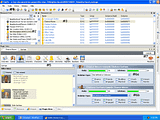
#1 (not shown) Start SimPE. Tools->Neighborhood Browser. Choose your hood.
BACK UP. If you didn't back up,
BACK UP. Have you backed up yet? No?
BACK UP. If you haven't backed up, anything that happens is on you! I told you to
BACK UP! Open the hood.
#2 Click on
Sim Description (SDSC) in the upper left window. Click on the header of the first column in the upper right window.
#3 Click on the name of the Sim whose relationships you wish to modify.
#4 Click on the
Relations button in the lower window.
#5 Change the family if necessary, then click on the other Sim.
#6a & #6b Change the relationships as appropriate.
In my example, I made Chance unrelated to Chelsea and Claudia so he could get romantic with his girl cousins. When he's made up his mind, I'll make the other cousin "Cousin" again.
#7 Commit.
Repeat steps 3 to 7 as necessary.
#8 Save.
Notes: It is safe to create polygamous families this way.
The way I'd do it is to check the following for all members of the multiple marriage: Friends, Buddies, Crush, Known, Love, Married, Steady, Family, but
not engaged. I don't know what would happen if the Sim is married to one Sim and engaged to another; if you want to try it, it's your game. Did you
BACK UP?